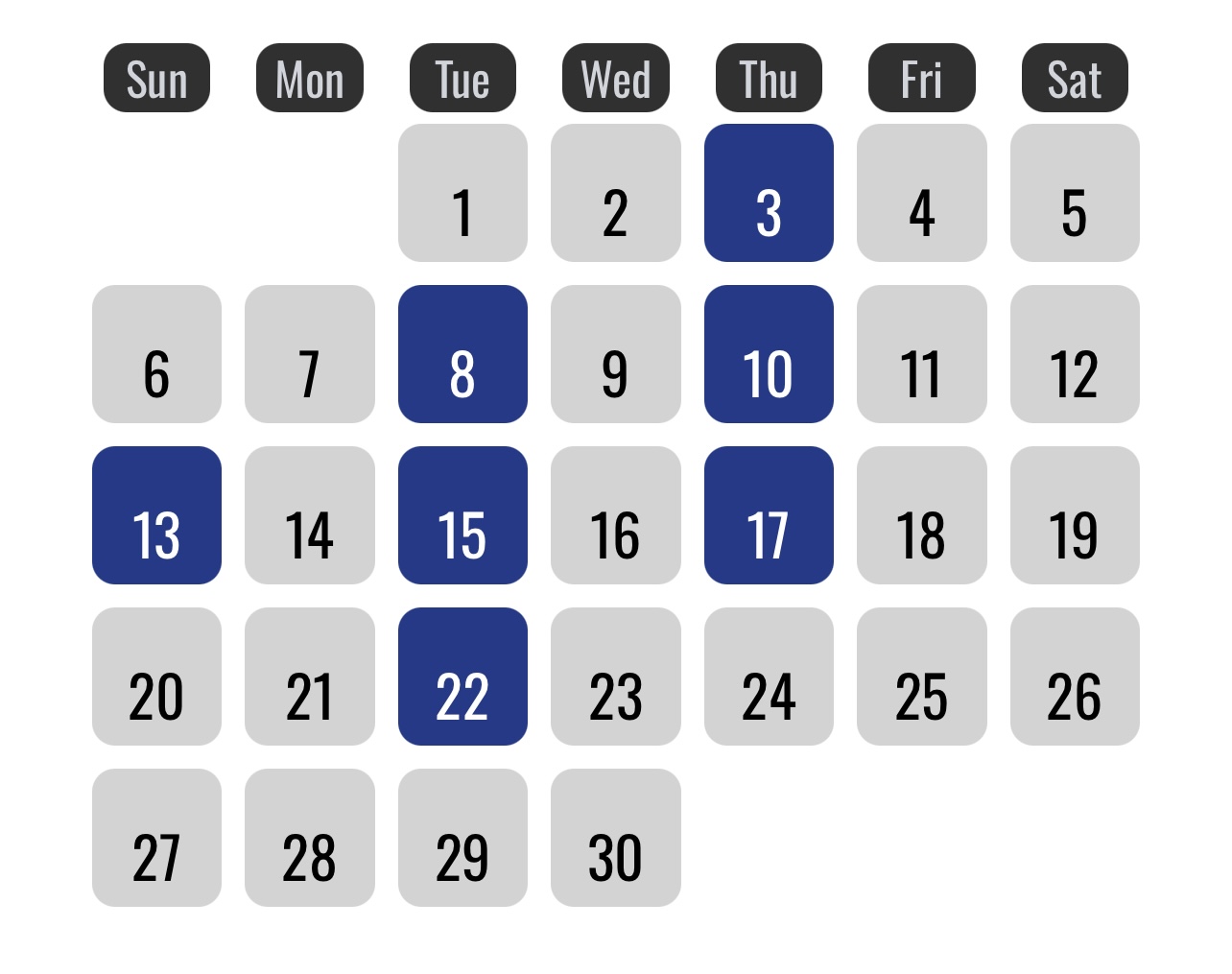The eGPU Revolution: Is It Here Already?

By
20 July 2025
eGPU — What Is It?
An external GPU (eGPU) is a graphics card housed outside your PC or laptop, typically connected via Thunderbolt. It’s designed to offload graphical workloads from integrated or underpowered discrete GPUs, supercharging laptops or compact PCs without the need for a full desktop build. Once a niche tool for enthusiasts and mobile professionals, eGPUs are gaining mainstream attention, especially with advances in connectivity like Thunderbolt 4 and 5.
With the right setup, an eGPU can dramatically improve performance in games, 3D rendering, and even AI workflows—all without cracking open a PC case.
Thunderbolt 4 vs Thunderbolt 5
Thunderbolt 4 was the go-to standard for connecting eGPUs until recently. It supports:
- 40 Gbps bandwidth
- Compatibility with USB4 and PCIe 3.0 x4 lanes
- Daisy chaining of devices
- Power delivery up to 100W
Thunderbolt 5, however, changes the game:
- 80 Gbps of bi-directional bandwidth, doubling TB4
- Up to 120 Gbps in Bandwidth Boost mode (ideal for graphics use cases)
- PCIe 4.0 x4 support, effectively doubling data throughput
- Better synchronization for dual displays and VR headsets
- Backward compatibility with TB4
For eGPU users, Thunderbolt 5 translates to fewer bottlenecks and higher frame rates, especially at higher resolutions and when using modern GPUs that were previously bandwidth-constrained. But Thunderbolt is seemingly the only hardware interface that can support eGPUs as the other plug-and-play interface, DisplayPort is only used for facilitating high-resolution and high-refresh-rate displays.
Thunderbolt 5 vs PCIe x16
Here’s where things get interesting. While Thunderbolt 5 offers a huge leap over TB4, it still trails the native PCIe x16 slot found in desktops:
| Interface | Bandwidth (Max) | PCIe Gen Support | Use Case |
|---|---|---|---|
| PCIe x16 (Gen 4) | 32 GBps | PCIe 4.0 | Desktop GPUs |
| Thunderbolt 5 | 40 GBps (theoretical) | PCIe 4.0 x4 | eGPUs, storage, docks |
| Effective PCIe Lanes | ~4 lanes in eGPU | PCIe 4.0 | Limited vs native PCIe x16 |
So while PCIe x16 still reigns supreme in raw throughput, Thunderbolt 5 closes the gap significantly, making eGPUs viable for 1080p and 1440p gaming and productivity work, though 4K at ultra settings may still hit performance ceilings.
Games That Can Use eGPU
Most modern games can benefit from an eGPU—especially GPU-bound titles where the CPU isn’t the limiting factor. Some standout examples include:
- Cyberpunk 2077 – Demands both GPU and VRAM; eGPUs can handle it well at medium to high settings in 1080p.
- Baldur’s Gate 3 – Excellent optimization; benefits greatly from discrete GPU acceleration.
- Elden Ring – Runs significantly better on eGPU compared to integrated graphics.
- Forza Horizon 5 – Scales well with available GPU power.
- Starfield – One of the best testbeds for Thunderbolt 5 eGPU setups due to its GPU-intensive design.
Games that rely heavily on single-thread CPU performance or suffer from driver bottlenecks (like some Ubisoft titles) may not show dramatic improvements with an eGPU setup.
A Watershed in PC Building?
The launch of Thunderbolt 5 and compatible docks could be a turning point in how we think about gaming and workstation builds:
- Modular computing becomes a reality—you can carry a light ultrabook to work and plug into a GPU beast at home.
- PC upgrade paths could change—you upgrade your GPU without opening your PC.
- eGPU enclosures are evolving—with better cooling, compact designs, and power delivery for laptops.
- Laptops as desktops is no longer just a dream—plug in, play AAA games, unplug, and go.
Yet, adoption barriers remain—cost of enclosures, limited laptop support, and Windows quirks still make eGPUs less appealing to the average gamer. But with more OEMs supporting Thunderbolt 5 and GPU prices stabilizing, the tide could finally be turning. But it may need to happen more quickly for it to be an viable option.
Pros and Cons of eGPUs
eGPUs have come a long way, but they’re still not for everyone. Here's a quick summary of what they offer—and where they fall short:
| Pros | Cons |
|---|---|
| 🔧 Easy GPU upgrades — swap GPUs without opening a PC | 💸 Expensive — enclosures often cost as much as mid-range GPUs |
| 🎒 Portability — use high-end graphics on a thin laptop | 🔌 Power delivery limitations — not all setups charge your laptop efficiently |
| 🎮 Improved gaming and rendering | 📉 Performance loss — typically 10–30% slower than native PCIe x16 |
| 🔄 Modular build freedom | 🖥️ Not all laptops support eGPU — BIOS and port support vary |
| 🛠️ Multi-purpose use — can run VR, AI, editing workloads | 🐞 Software quirks — driver or OS updates can break functionality |
| 🔌 One cable simplicity — display, power, and GPU in one | 🎯 Limited gains for CPU-bound or older games |
This balance is improving rapidly, especially with Thunderbolt 5’s arrival. But as of now, eGPUs still make the most sense for specific use cases—not as a blanket solution for all gamers or creators.
While eGPUs won’t be replacing desktop GPUs just yet, Thunderbolt 5 brings us closer than ever to a future built on modular, portable high-performance computing. For digital nomads, creative pros, and laptop-first gamers, the eGPU revolution isn’t some far-off dream—it’s already knocking. Whether this marks the first step toward a more modular PC future is up for debate, though it may soon be a moot point. After all, a new challenger is rising—one that aims to eliminate the physical PC altogether: the Cloud PC.
Is it here already? From a technological standpoint—absolutely. But when it comes to mass adoption? That’s still a bit of a stretch, and it’s something we’ll dig into in the next article. Because for now, the best GPU is still the one that’s wired straight into your motherboard.

Pavithran is a software developer based in Bengaluru, passionate about web development. He’s also an avid reader of SF&F fiction, comics, and graphic novels. Outside of work, he enjoys curating inspirations, engaging in literary discussions and crawling through Reddit for more mods to add in his frequent playthroughs of The Elder Scrolls V: Skyrim.
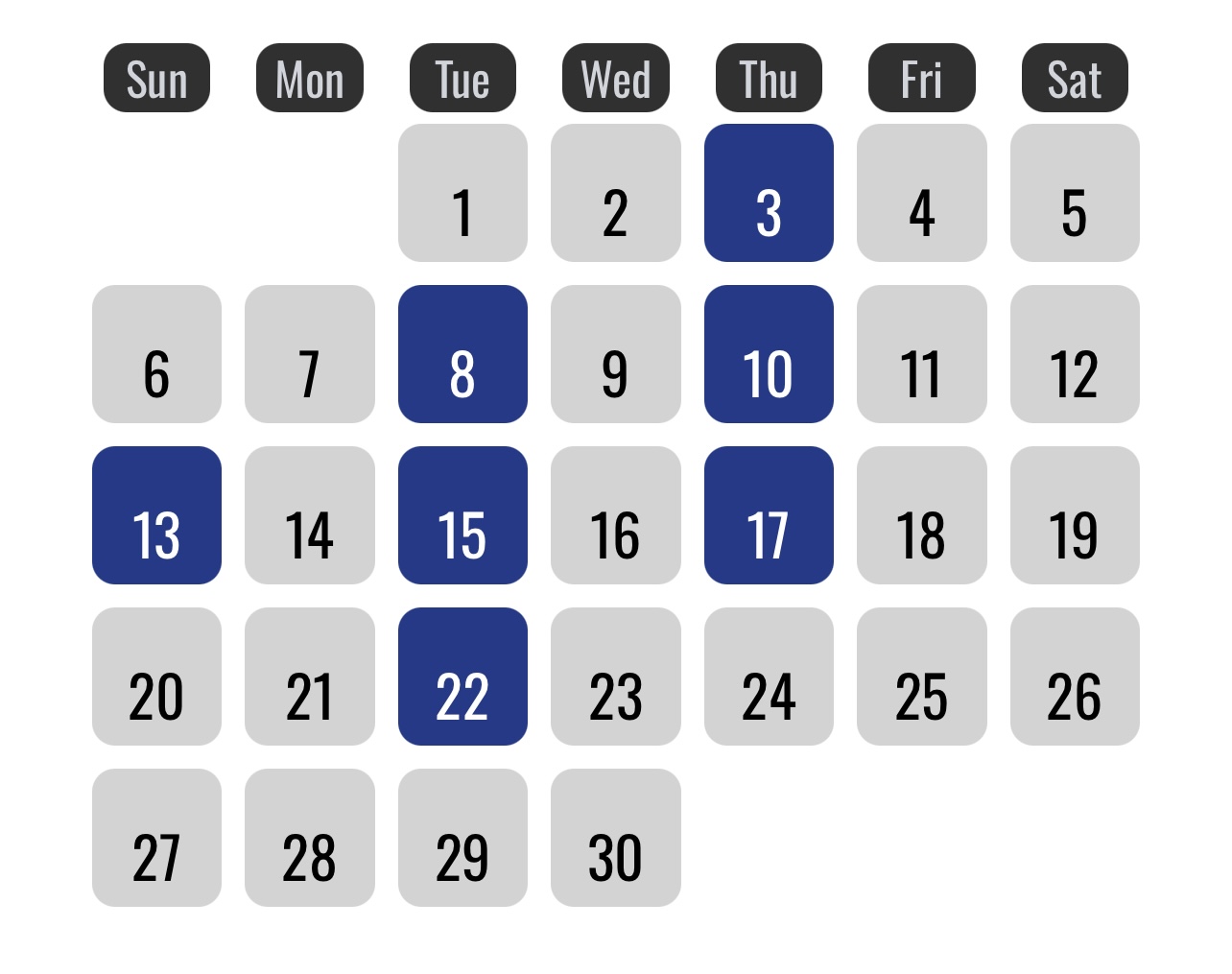
EXPLORE