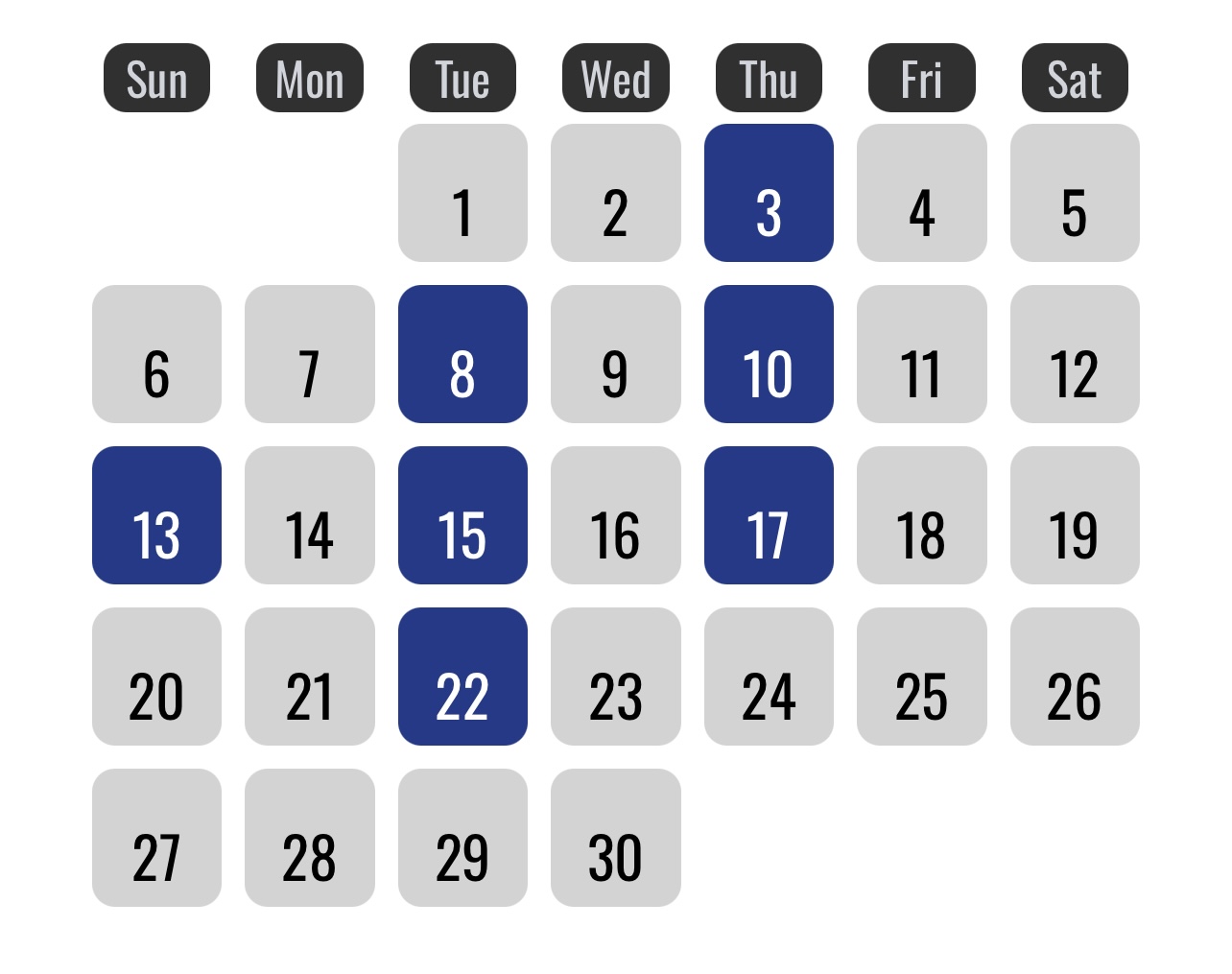How eGPUs Are Mis-Marketed: Great Tech, Wrong Hype

By
21 July 2025
When external GPUs (eGPUs) first hit the mainstream, they were marketed with a simple promise: plug this in, and your laptop becomes a gaming powerhouse. For many, the pitch was irresistible. The idea of turning an ultrabook into a desktop-class rig with just one cable. But years into their lifecycle, a clearer picture has emerged:
The reality is that eGPUs are better suited to non-gaming workflows like video editing, 3D rendering, and machine learning. So why are they still primarily marketed to gamers?
Nearly every major eGPU test review leans hard into checking the rendering power for games: high-frame-rate shooters, AAA action titles, flashy RGB setups. But when put to the test in actual gaming environments, eGPUs often underperform compared to expectations. Here's why:
1. Bandwidth Bottlenecks
eGPUs usually connect over Thunderbolt 3 or 4, which offers a maximum of 40 Gbps (effectively 4 PCIe lanes). That sounds fast, but it’s only 25% of the bandwidth available to GPUs in a desktop PCIe x16 slot. Even Thunderbolt 5 GPU enclosures, which have just started coming into the market, provide only 80 Gbps.
This limited bandwidth is a major bottleneck. Gamers can expect performance reductions of 20 to 40% compared to using the same GPU in a desktop.
2. Latency and Display Routing
Many laptops route the GPU output back to the internal screen, adding extra delay in rendering. For competitive gaming, where milliseconds matter, this can create visible input lag, dropped frames, or inconsistent performance. Marketing rarely mentions this.
3. Game Engine Compatibility
Some titles, especially those with anti-cheat systems, don’t play nice with eGPUs. You may encounter crashes, failed launches, or driver conflicts. This makes the experience less plug-and-play than the marketing suggests.
Strip away the gaming hype, and what remains is a technology perfectly tuned for creative, professional, and scientific workflows. Here's where eGPUs genuinely add value:
1. Video Editing and Rendering
Apps like Premiere Pro, DaVinci Resolve, and After Effects take full advantage of GPU acceleration:
- Timeline playback is smoother
- Effects render faster
- Export times drop dramatically
Unlike games, these apps don’t care about latency, only GPU compute power.
2. 3D Modeling and Visualization
In software like Blender, Maya, or Fusion 360, eGPUs accelerate:
- Viewport rendering
- Final output rendering
- Simulation physics
Again, raw GPU compute is what matters, and Thunderbolt bandwidth is more than enough for these tasks.
3. Machine Learning and AI Workloads
Data scientists can use eGPUs for TensorFlow, PyTorch, and Jupyter Notebook pipelines. Even with some I/O limitations, an eGPU enables:
- Large model training on lightweight machines
- GPU-accelerated matrix operations
- Notebook-to-cluster development workflows
This is where the value of having an RTX 4090 or a Radeon W7900 in a small laptop setup becomes clear.
4. Large Screens and Multi-Display Environments
eGPUs also thrive in scenarios involving:
- 4K, 5K, or 8K monitors
- Video walls
- Multi-screen dashboards for trading, broadcasting, or music production
These use cases don’t need high frame rates, just stability, resolution support, and consistent acceleration.
The Use Case Reality Check
| Use Case | Marketing Push | Real-World Performance |
|---|---|---|
| AAA Gaming at 4K | ✅ Promised | ⚠️ Underwhelming |
| Competitive FPS | ✅ Highlighted | ❌ Suboptimal |
| Video Editing | ❌ Ignored | ✅ Excellent |
| 3D Animation | ❌ Rarely mentioned | ✅ Ideal |
| Data Science | ❌ Overlooked | ✅ Efficient |
| Digital Signage | ❌ Not promoted | ✅ Perfect fit |
The mis-marketing of eGPUs stems from a few common industry patterns:
- Gaming sells: RGB lighting, explosions, and esports are attention-grabbers
- Benchmark confusion: Specs look good on paper, but most consumers don’t realize Thunderbolt is not the same as full PCIe
- One-size-fits-all messaging: Companies like to market one product for everyone, even when the value is niche
In truth, eGPUs should have been sold as tools for creators, engineers, scientists, and professionals, not gamers looking for maxed-out frame rates.
eGPUs are a brilliant piece of tech, just not for the reasons they’re usually bought. If you want a portable workstation, a rendering box, a video powerhouse, or a machine-learning sandbox that fits in a backpack, an eGPU is a phenomenal upgrade.
But if your dream was smooth 4K gaming with no compromises, the eGPU dream may fall short, not because the tech is bad, but because it was marketed for the wrong mission.

Pavithran is a software developer based in Bengaluru, passionate about web development. He’s also an avid reader of SF&F fiction, comics, and graphic novels. Outside of work, he enjoys curating inspirations, engaging in literary discussions and crawling through Reddit for more mods to add in his frequent playthroughs of The Elder Scrolls V: Skyrim.
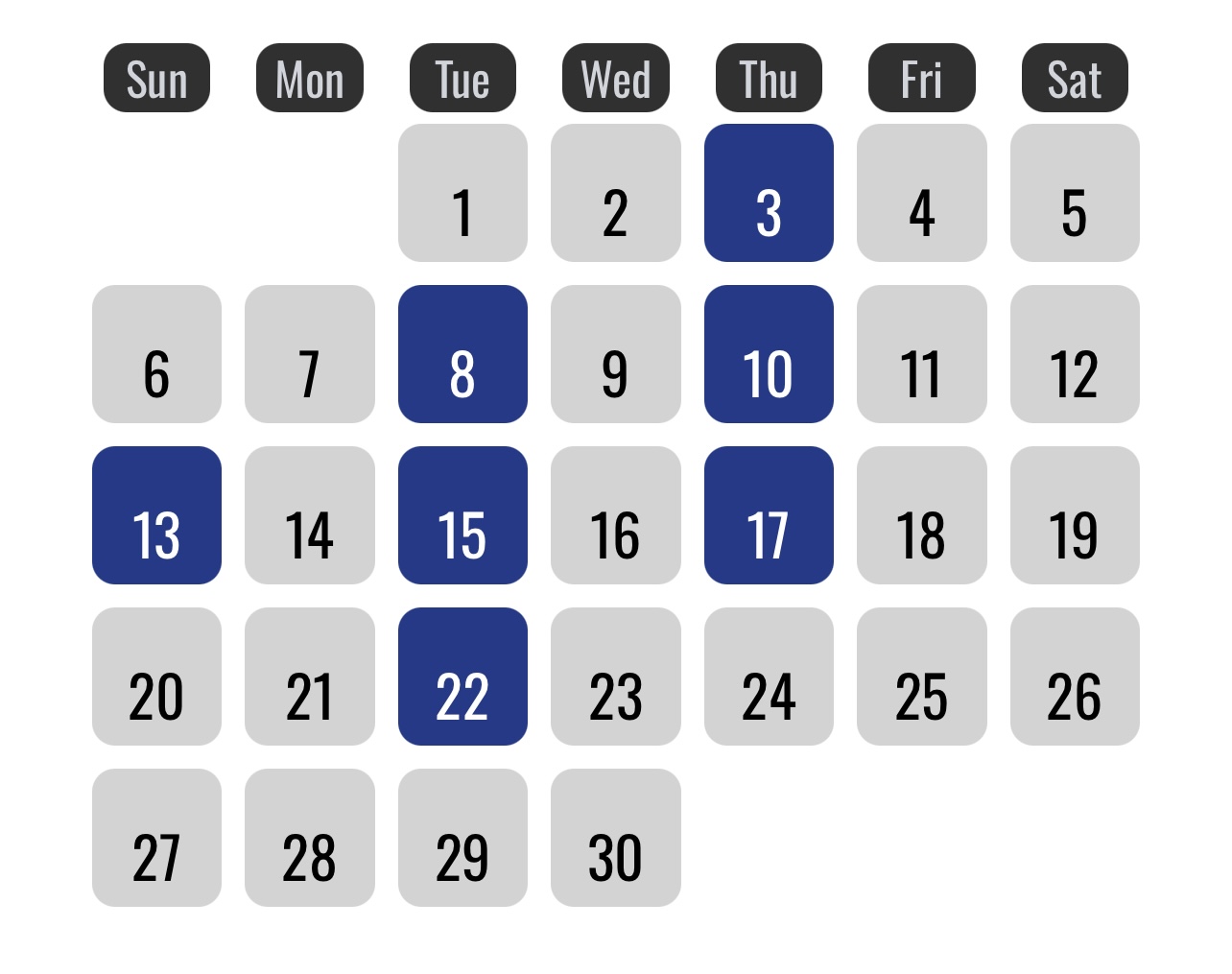
EXPLORE